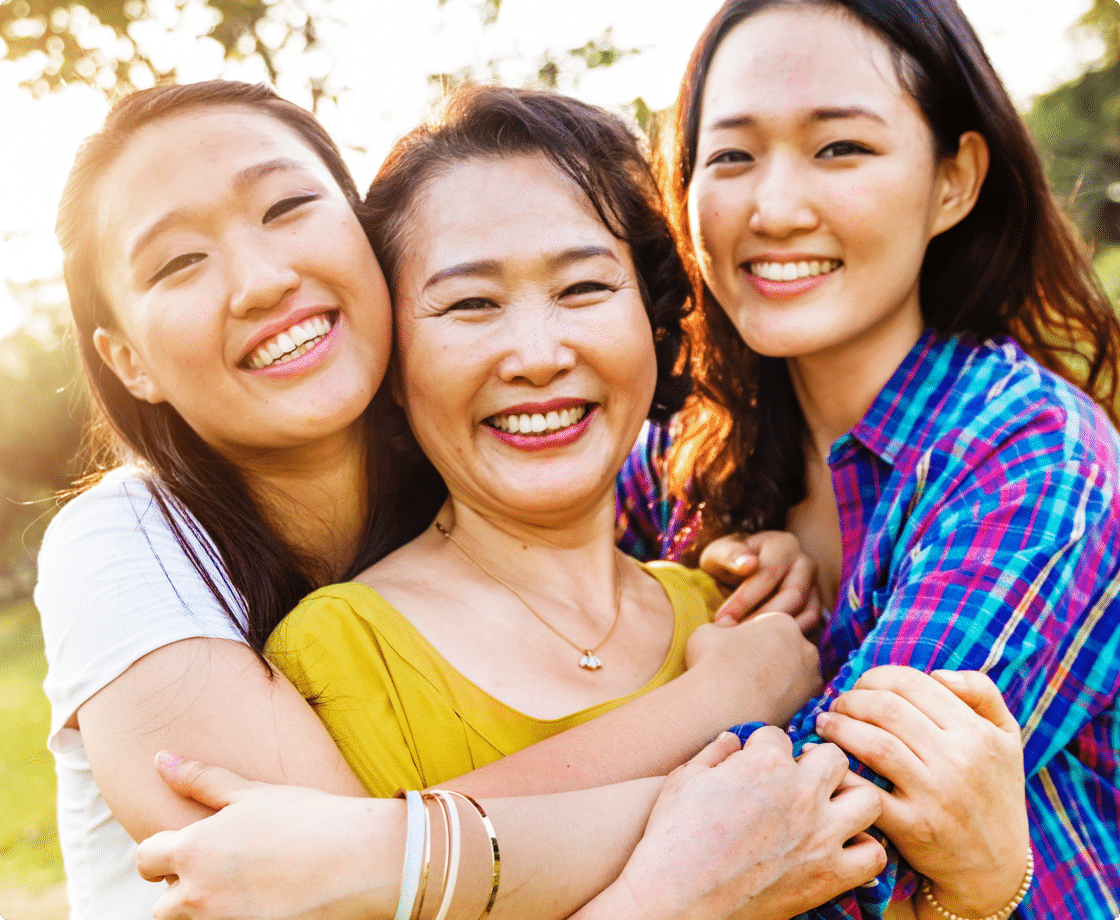Why isn’t my Sidecar Health VISA benefit card working?
Card not working? Don't worry, your coverage is likely still active. You can always pay for your care with a personal payment method and submit your itemized medical invoice as a new expense in your account.
We have your back. Sidecar Health will send emails and post notices on your account in the member portal to help you avoid temporary card suspension. Plus, Member Care is always standing by – don't hesitate to reach out if the VISA benefit card is declined, so we can quickly help you get back up and running.
Here are the most common reasons the Sidecar Health VISA benefit card may be failing at time of swipe and what to do in each case:
#1 Card not activated
Be sure to activate the Sidecar Health VISA benefit card before your first use, just like you would any credit/debit card. Visit sidecarhealth.com/activation or call 877-652-2818. On a family plan? Be sure to activate all cards.
#2 Exceeded your swipe limit
Swipe limit is the limit for any single transaction using the Sidecar Health VISA benefit card to pay a provider for care. The swipe limit depends on the type of care you are paying for:
- Medical services swipe limit: $2,500
- Pharmacy swipe limit: $750
Need to swipe for an amount greater than your swipe limit? Submitting a pre-bill can authorize the Sidecar Health VISA benefit card to swipe for an amount greater than your card's swipe limits.
#3 Exceeded your maximum outstanding balance
Your maximum outstanding balance is the sum of any swiped expenses not yet processed and any outstanding balances on closed expenses. When you hit the maximum outstanding balance, use of the Sidecar Health VISA benefit card will be temporarily suspended until you pay your outstanding balances and/or upload your outstanding medical invoices to the member portal.
Below are the two main reasons you may be reaching your maximum balance and actions you can take:
- EXPENSE PENDING INVOICE: Expenses that have not been processed because they are awaiting upload of itemized medical invoices - your total swipe will count towards your outstanding balance.
- EXPENSE PENDING PAYMENT: Expenses processed with an amount owed and awaiting payment - your amount owed counts towards your outstanding balance.
Note: Expenses that are being reviewed by Sidecar Health to calculate benefits will also count toward your outstanding balance. If expenses under review become the main driver of you reaching your outstanding balance, reach out to Member Care for assistance.
Expenses that are closed or were not created using the Sidecar Health VISA benefit card do not apply to your outstanding balance.
#4 Past due expense
Once a claim is processed, you have 30 days from the service date to pay your portion of the expense (if any) to keep the Sidecar Health VISA benefit card active.
You will be responsible for reimbursing Sidecar Health the amount invoiced to your account if:
- The healthcare provider’s price exceeds your plan’s Benefit Amount
- You have not yet met your deductible and incur expenses subject to the deductible
Did you know? You can set up Autopay now and avoid the headache later.
Autopay is an optional setting that can be turned on to help avoid past-due balances. If enrolled in autopay, all future expenses will be automatically charged. To opt in or out, visit your account settings in the member portal.
#5 Card used at non-medical merchant
The benefit card will process payments up to your card’s swipe limit at approved medical merchants whose primary service is healthcare. The card may be declined if it is swiped at a:
- Non-medical merchant, such as a restaurant or a retail store.
- Provider who uses a credit card reader with a merchant code not categorized as healthcare.
- If you need to pay for covered care at this merchant, follow these simple steps:
- Pay for your care with a personal payment method.
- Log in to your account.
- Submit an itemized medical invoice as a new expense.
- If you need to pay for covered care at this merchant, follow these simple steps:
As always, you can reach out to Member Care for help.