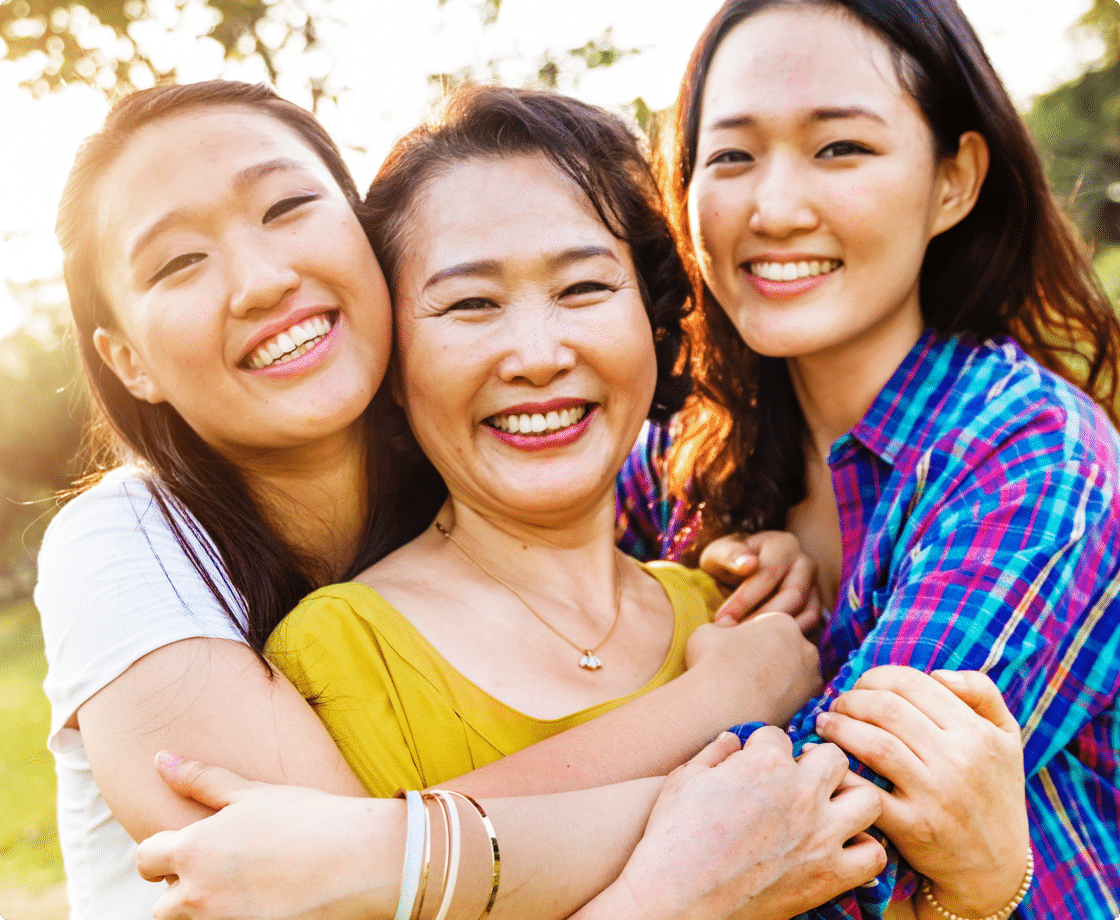How do I use Sidecar Health at the pharmacy?
Just like other forms of care, prescription drug pricing varies between pharmacies. When you shop around and use discount codes, you can save on your prescriptions.
How to use your Sidecar Health pharmacy benefits:
Before you go to the pharmacy
- Click the Estimate care tab in the Sidecar Health member portal to see the price of your prescription at pharmacies near you and the estimated Benefit Amount(s) your plan will pay.
- Keep in mind, the pharmacy can come to your doorstep with a mail-order pharmacy of your choosing**. Sidecar Health has partnered with Honeybee Health* to unlock extra member perks and discounts.
- Pro tip – You can use online pharmacy discount codes from Scriptsave*, GoodRx*, SingleCare*, Cost Plus Drugs*, Amazon Pharmacy* and others.
At the pharmacy
- Provide your pharmacist with any discount codes before paying.
- Pay for your prescription(s) using the Sidecar Health VISA benefit card or your own payment method.
At home
-
- After purchasing your prescription, submit your final itemized medical invoice in the member portal under the “Expenses” tab so we can process your claim.
To use your Sidecar Health VISA benefit card to pay for a prescription costing more than your swipe limit (found in the member portal), you must submit a pre-bill for approval.
For Specialty Rx, call your Member Care team at 855-282-0822.
*External websites and information on providers, including cost and quality information, is provided for convenience and informational purposes only. Sidecar Health bears no responsibility for the accuracy, legality, or content of any external websites or for subsequent links from an external site.
**Sidecar Health encourages shopping around for the best price. However, mail-order prescriptions for use in the United States will only be covered if FDA-approved and dispensed by a state-licensed pharmacy in the United States.